This trigger responds to changes in the system registry. Lists of registry changes can be saved in the task's variables.
General
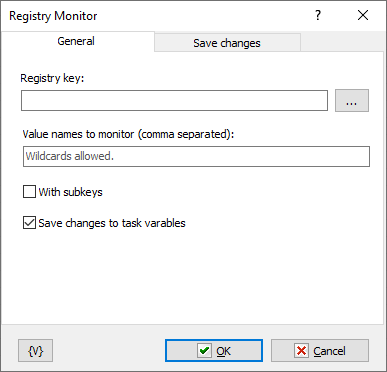
Registry key
The registry branch (key) to monitor for changes.
Value names
Specify the names of values to monitor, separated by commas. You can use value masks with "?" and "*" characters. An empty field value means "all values."
With subkeys
If you want to monitor changes throughout the subtree starting from the specified branch, enable this checkbox. Please note that you should not monitor excessively large parts of the registry, as it can slow down the trigger's operation.
Save changes to task variables
If you want to save the lists of changes in task variables, enable this checkbox and fill in the variable names on the "Save Changes" tab.
Save changes
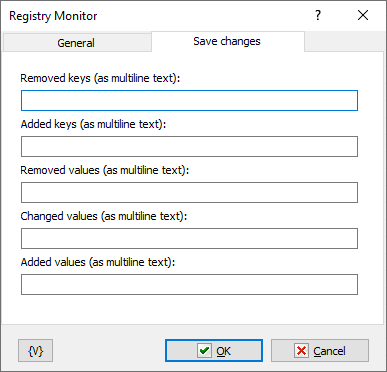
All changes are saved in variables as multiline text. Typically, multiple values can change at once. Therefore, you should process these variables as multiline text, for example, using a Text Loop. If no variable name is specified (empty input field), no saving occurs.
For "Removed keys" and "Added keys" each line saves the full key path.
For values (Removed values, Changes values, Added values), each line contains a comma-separated string with two elements:
•The zeroth element contains the full key name.
•The first element contains the value name.
Removed keys
The variable name in which the list of removed keys is saved.
Added keys
The variable name in which the list of added keys is saved.
Removed values
The variable name in which the list of removed values is saved.
Changes values
The variable name in which the list of changed values is saved.
Added values
The variable name in which the list of added values is saved.
![]() Related Topics
Related Topics
On Local/Remote Session Changes
WebSocket Server On HTTP Request