This trigger starts the task when the loading of the computer CPU is higher than the specified value. For example, to send a message or write a warning into a log-file.
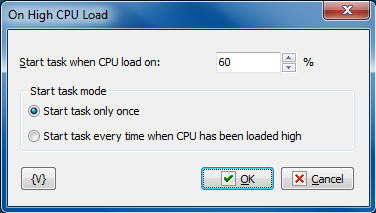
Start task when memory load on
Specify a boundary value in percents. If the CPU loading exceeds this value, the trigger will start the task.
Start task mode
•Start task only once. This option starts the task only once at the moment when the value of loading is exceeded. If the CPU loading falls below the value, the trigger will start the task again when the value is exceeded the next time.
•Start task every time when memory has been loaded high. In this mode the trigger will start the task approximately once a minute while the CPU loading is higher than the specified value.
![]() Related Topics
Related Topics
On Local/Remote Session Changes
WebSocket Server On HTTP Request