This trigger reacts to the low battery to the specified level.
Note: this trigger makes sense only for the computers which have autonomous battery (laptop) or for computer connected to Smart UPS.
The trigger is activated if the computer is running on battery and battery charge has dropped to the specified level. If battery charge is low but the computer is running on a network, the trigger is not activated. The parameter editor will notify you if there is not set a battery on your computer.
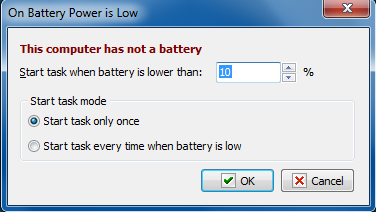
Start task when battery is lower than
Specify the battery level from 3% to 100%
Start task mode
•Start task only once. A task is started only once when the specified level has reached.
•Start Task every time when battery is low. A task is started approximately one time a minute if the battery level is lower or equal to the specified one
When power supply is restored, this trigger goes to the initial waiting status.
![]() Related Topics
Related Topics
On Local/Remote Session Changes
WebSocket Server On HTTP Request