This trigger causes a task to be launched when the content of the system clipboard changes. The trigger keeps track of two formats: text and image.
The text tracking mode can be specified.
When an image is tracked, the trigger is activated following any image change.
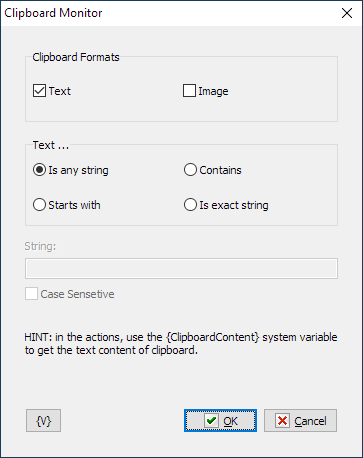
Clipboard formats
Specify the format to be tracked. Two formats are available: Text and Image.
Choose at least one format or two formats at once.
Text
Choose the text tracking mode. This parameter is omitted when images are tracked.
•Is any string – the trigger is activated when clipboard contains any text
•Starts with – the trigger is activated when the text in clipboard begins with the string specified in the "String" parameter
•Contains – the trigger is activated when the text in clipboard contains the string specified in the "String" parameter
•Is exact string – the trigger is activated when the text in clipboard fully matches the string specified in the "String" parameter
String
Enter a string for text tracking.
Case sensitive
Select this checkbox if an exact match (case-sensitive) is needed.
![]() Related Topics
Related Topics
On Local/Remote Session Changes
WebSocket Server On HTTP Request