This is a universal trigger which starts up a task in case of changing specified expression. You need to make up an expression using global variables, both systemic and user’s. Expression Monitor will watch changing the value of expression after substitution of variable values. In other words, by means of the Expression Monitor, the changing of one or several variables can be controlled.
Why is the trigger universal?
You can make up your own tasks which determine a certain value by necessary algorithm using all arsenal of RoboTask. These tasks can be started up, for example, by means of trigger Cyclic. You save the received value into a global variable inside the task. Expression Monitor will start up the task in case of changing the variable.
Thereby, you can “invent” by yourself the parameter by which you need to start up a task. Expression Monitor checks the value of expression every second. So, the trigger will be activated in a second at most after changing the variable.
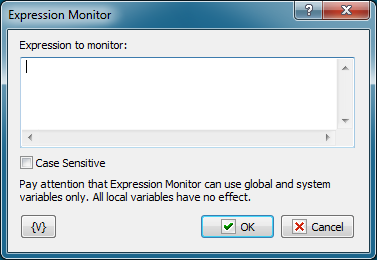
Expression to Monitor
Input any expression using necessary variables. Notice that only global variables can be used.
Case Sensitive
Expression Monitor is insensitive to a register By default. If it is important to take into account the register, switch on this checkbox.
![]() Related Topics
Related Topics
On Local/Remote Session Changes
WebSocket Server On HTTP Request