Runs the task when a device (for example, CD or Flash Drive) is changed. The device name can be saved to a variable and used in the task.
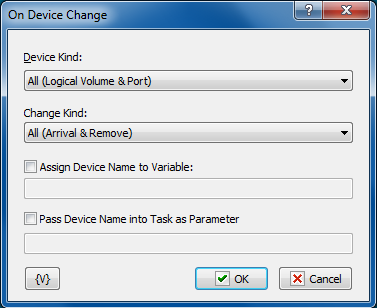
Device Kind
Specify a type of device that triggers the task.
•All (Logical Volume & Port) - any type of device;
•Logical Volume - a logical volume mounted dynamically (CD, Flash Drive, etc.);
•Port - a COM or LPT port.
Change Kind
Specify a type of change that triggers the task.
•All (Arrival & Remove). Any type of event;
•Arrival. A device (drive) appears in the system. For example, you have inserted a new CD;
•Remove. A device is removed from the system. For example, you have pressed the eject button of the CD drive.
Assign Device Name to Variable
Switch on this checkbox and specify a name of variable where you want to save the name of the device that has been changed.
Pass Device Name into the Task as Parameter
Switch on this checkbox and specify a name of parameter which will be passed into the task at starting.
![]() Related Topics
Related Topics
On Local/Remote Session Changes
WebSocket Server On HTTP Request