Allows a task to iterate through all lines of the text that you specify. You can enter text in the parameters of the action or you can refer to a text file.
General

External Text File
Enter the path and name of text file or click the browse button to select a text file.
Specified Text
Enter the text you want to loop through.
Store Current Line to Variable
Enter a variable name to store with the current line of text.
Advanced
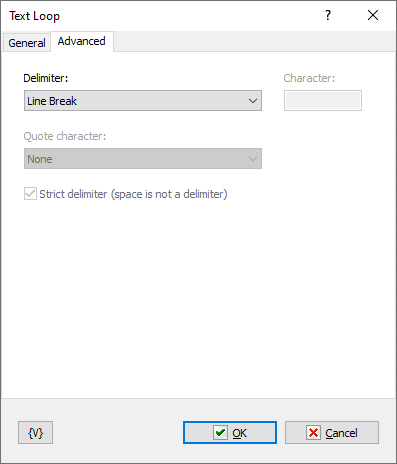
By default, the Text Loop processes the text line by line as regular multi-line text.
Delimiter
By default, newline characters are used as separators. In this case, the action treats the text as regular multi-line text.
If you choose a different separator, you have the option to select the CSV text format. In this case, the Text Loop treats the text as a delimiter-separated string (CSV).
Variable
Allows you to add a variable to the action or triggering event that you selected. You must place the cursor in a edit box in the settings dialog window of the action or event and then click the {V} button.
![]() Related Topics
Related Topics