This action provides an unconditional transition of task execution to the specified step.
We do not recommend using the GoTo action, despite its simplicity. You can easily break your algorithm and make it non-functional. It is better to look towards conditional transitions and loops.
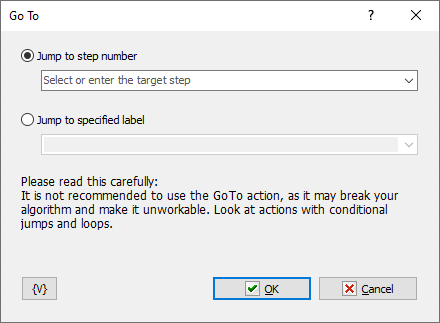
Two operation modes for this action:
•Jump to step number – navigate to a step by its number. You can select the step from a dropdown list or enter it manually. Variables can also be used. Step must be greater than 0.
•Jump to specified label – navigate to the specified label. This method is preferred because the action will locate the desired label regardless of its position in the task. You can select the label from a dropdown list or enter it manually. Variables can be used as well. This method works in conjunction with the Label action.
![]() Related Topics
Related Topics