The action generates unique file name in specified folder by the mask. Sometimes it's necessary to create the file with unique name where you need to store some temporary data. Next, the file name have to be saved into variable.
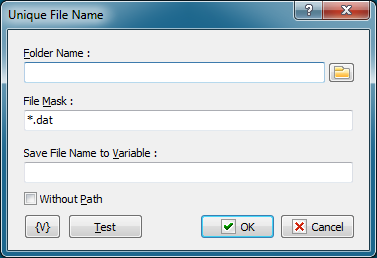
Folder Name
Specify the folder where you want to create the file. You can click the browse button to select a folder. The using of variables are allowed.
File Mask
It is the ordinary file mask with using characters "*" and "?". Action replaces "*" with 8 random characters and "?" with single random character.
You have to specify the mask of file name only. The path portion of the file name will be ignored. The using of variables are allowed.
For example:
tmp*.txt
{Hours}{Minutes}-*.dat
FileList-???.txt
Save File Name to Variable
Enter the variable name. The action saves new file name into this variable. The using of variables is unacceptable.
Without Path
If you want to save the file name only without path, check this checkbox.
Variable
Allows you to add a variable to the action or triggering event that you selected. You must place the cursor in a edit box in the settings dialog window of the action or event and then click the {V} button.
![]() Related Topics
Related Topics