This action allows you to assemble a single file from several files. In fact, this action is the reverse of Split File action.
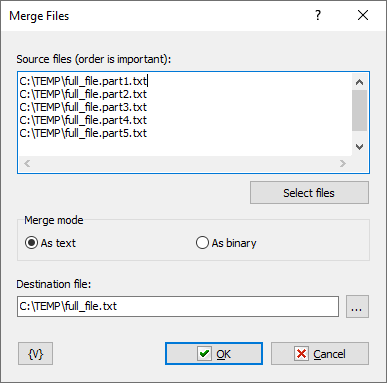
Source files
Specify a list of files to merge. One file name on each line. Note: the order of the files is important. The files will be merged exactly in the order you specify in the list. Variables are allowed.
File names can be written manually or selected using the file selection dialog.
Merge mode
File Processing Mode. Two modes are available:
•As text
•As binary
Destination file
Enter the name of the destination file.
![]() Related Topics
Related Topics