This action is designed to extract the system properties of any file. In Windows Explorer, you can see these properties if you call the context menu of the file and select Properties -> Details tab
Note that the composition of these properties (metadata) depends on the file type. And also the metadata names depend on the system language and the version of Windows™. That is, in different systems, the same property can have different names
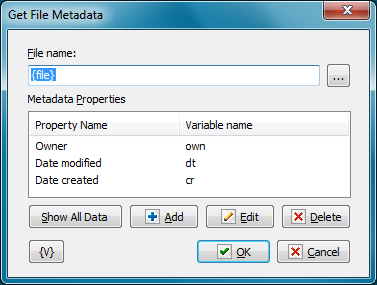
File Name
Specify the file name. You can use variables. You can also select a file interactively
Metadata Properties
The list of necessary properties. The value of each metadata property will be stored in a separate variable for the next processing.
Show All Metadata
You can see all non-empty metadata properties if you specify file name explicitly.
![]() Related Topics
Related Topics