This action is for changing date and time of files or folders. Date and time are specified as a line. The format has to correspond to the regional settings of your computer. To check the date format it is enough to find out what the form which the variable {DateTime} returns. If the date and time are specified incorrectly, you will get run-time error.
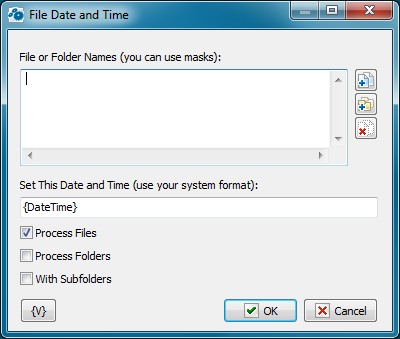
File and Folder Names
Enumerate file names, one name per line. The usage of a file mask is allowed (for example, c:\incoming\*.txt). It is also allowed to use variables when the file name is formed.
Set This Date and Time
Specify the date and the time which are necessary to assign to the files. The date and the time are specified as string. The format has to correspond to the regional settings of your computer. The usage of variables is allowed.
Set the file creation time
If you want to change the time of file creation, enable this checkbox and specify the desired date-time value.
Process Files
Switch on this checkbox if you want to process the files corresponding to the list.
Process Folders
Switch on this checkbox if you want to process the folders corresponding to the list.
At least one of two options "Process Files" or "Process Folders" has to be on. It is possible to switch on both options at the same time.
![]() Related Topics
Related Topics