A hash value is a unique value that corresponds to the content of a file. A hash can be considered as a file identifier regardless of its name. There are many algorithms for calculating the hash of a file. This action allows you to use the most popular algorithms for calculating the hash.
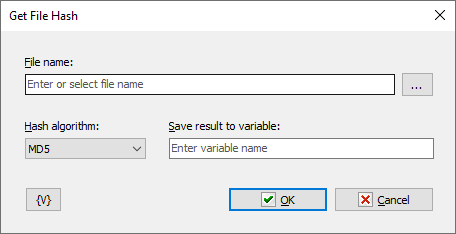
File name
Enter or select file name.
Hash algorithm
Choose the algorithm. The are:
•CRC32
•MD5
•SHA1
•SHA256
•SHA512
Save result to variable
Enter the name of the variable in which you want to store the value. Hash value is an alphanumeric string
For example: 892B0DF594808BF7F6B2C585F8C00775
![]() Related Topics
Related Topics