The action allows you to slice the source file into several parts.
•In text mode, the action divides the file by lines.
•In binary mode, it divides by size in kilobytes.
The action creates files in the specified folder with the same name and extension and appends the suffix partNN to the name, where NN is simply a sequence number. For example, if the source file is named IncomingData.CSV, the action will create a group of files named
IncomingData.part1.CSV
IncomingData.part2.CSV
...
IncomingData.partN.CSV
This action is the reverse of the Merge files action.
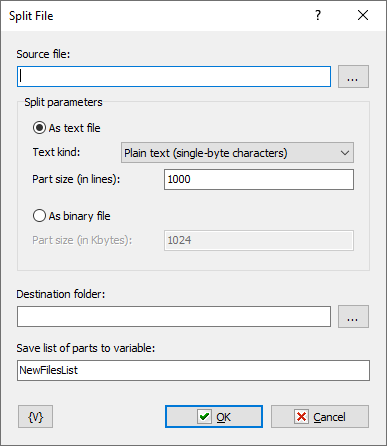
Source file
The source file to be split.
As text file
The mode of processing a file as a text files line by line.
Text kind
•Plain text (single-byte character) - text in any encoding (including UTF-8) in which each character is represented by one byte. The UTF-8 format is designed to represent any characters (national and special) using single-byte characters. Thus, UTF-8 encoded text is also text with single-byte characters.
•Unicode text (multibyte characters) - text in which each character is represented by two bytes. Such text allows you to store any characters without modification. On the other hand, such text requires a slightly different approach to processing.
Part size (in lines)
Specify the number of lines for each part
As binary file
Mode of processing a file as a binary file. In this case you need to specify the size of each part in kilobytes.
Destination folder
Specify the folder where the files will be created.
Save list of parts to variable
Enter the name of the variable where the list of parts obtained by dividing the file will be stored. The list is a multi-line text: one file name on each line.
![]() Related Topics
Related Topics