Allows processing messages on the POP3 server one by one in a loop. This action also allows parsing main parameters of a message without downloading the complete message from the server. You can assign parameters of each message to a user variable and perform initial parse within a loop.
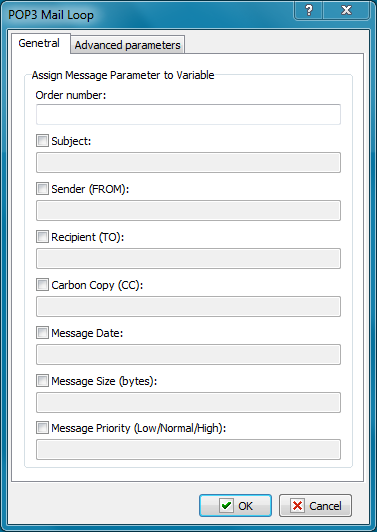

Order Number
This loop parameter is compulsory as the current order number of a message serves as its identifier on the POP3 server. The numbering of messages starts with 1. The variable that contains the number of a message should be used in the loop in "POP3 Download Email" and "POP3 Delete Email" actions.
Subject
Optional parameter. Allows saving the message subject to a variable and parsing it in the loop.
Sender (FROM)
Optional parameter. Allows saving the sender address to a variable and using it within the loop.
Receipt (TO)
Optional parameter. Allows saving the recipient address to a variable as a string and using it within the loop.
Carbon Copy (CC)
Optional parameter. Allows saving the address of the recipient (or recipients) of a message copy to a variable as a string and use it within the loop.
Message Size
Optional parameter. Allows saving the message size in bytes to a variable and using it within the loop.
Process messages in reverse order
You can process the list of messages in reverse order. This is useful when you work with a large list, because new messages are at the end of the list.
Break the loop after
Turn on this checkbox and specify the number of messages if you want to limit the cycle.
Note:
Addresses in the message can be written in form of:
•E-mail address only. For example:
john@yahoo.com
•Recipient's name and address. For example:
John Smith <john@yahoo.com>
•Several recipients separated with a semicolon. For example:
John Smith <john@yahoo.com>; Melissa Carver <melissa@hotmail.com>
![]() Related Topics
Related Topics