The action enables to get message flags according to their ordinal number and save them into a variable. The message flags are saved as a line. Each letter corresponds to existence of the flag of the message.
•A - Answered
•F - Flagged
•D - Deleted
•S - Seen
•T - Draft
•R - Recent
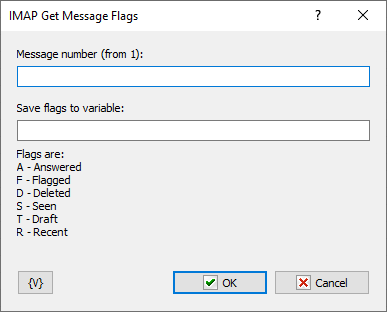
Order Number of the Message
An order number of a message. This number can be got in a cycle or specified explicitly. Numbers of messages begin from number 1.
Save Flags to Variable
Specify the name of the variable into which it is necessary to save message flags.
![]() Related Topics
Related Topics