The action permits to download a whole message from the server and save it into a file.
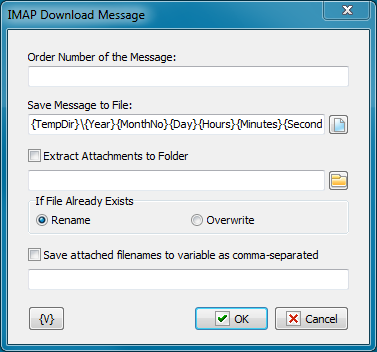
Order Number of the Message
An order number of a message. This number can be got in a cycle or specified explicitly. Numbers of messages begin from number 1.
Save Message to File
Specify the name of a file into which it is necessary to save the message. On default, it is proposed a file name based on a system date and time:
{TempDir}\{Year}{MonthNo}{Day}{Hours}{Minutes}{Seconds}{mSeconds}.eml
Such file name enables you to avoid name clashes. Also, you get a possibility to sort files according to the receiving time.
Extract Attachments to Folder
If you want to extract attached files , switch on this checkbox and specify the folder name.
If File Already Exists
Specify a necessary action if the file already exists when saving attachments:
•Rename
•Overwrite
Save attached file names to variable as comma separated
To save the list of attached file names into a variable, switch on this checkbox and specify the name of the variable.
![]() Related Topics
Related Topics