Deletes the email message from the POP3 server.
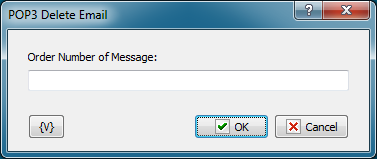
Order Number of Message
Order number of the message to be deleted. It can be generated in the "POP3 mail loop" using a variable or you can set it manually. If the message number is invalid, a "No such message" error will occur when is action is carried out.
Variable
Allows you to add a variable to the action or triggering event that you selected. You must place the cursor in a edit box in the settings dialog window of the action or event and then click the {V} button.
![]() Related Topics
Related Topics