Sets or displays the type of file you are transferring. For example, if you are transferring Microsoft Word reports to the company server every day, you must set the transfer type to binary. The default transfer type is binary.
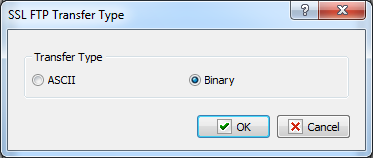
Transfer Type
Select whether you want to transfer the files as ASCII or binary during an FTP session. You should select ASCII when you want to transfer files that contain text strings, such as .html, .txt, or .xml. You should use Binary when transferring executable files, such as Office documents, .Exe files, and so forth. In binary mode, files are transferred in one-byte units.
![]() Related Topics
Related Topics