Allows you to switch the current folder on a remote server. For example, during an FTP task that backs up your files, you can use this action to copy files to different directories on the remote server.
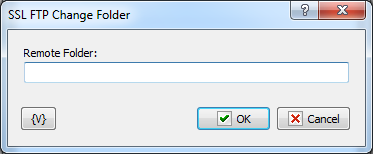
Remote Folder
Enter the path or folder name on the remote server that you want to switch to. Click the {V} button to insert a variable that holds the name of the folder.
Variable
Allows you to add a variable to the action or triggering event that you selected. You must place the cursor in a edit box in the settings dialog window of the action or event and then click the {V} button.
![]() Related Topics
Related Topics