This action allows you to write new values to CSV data fields.
General
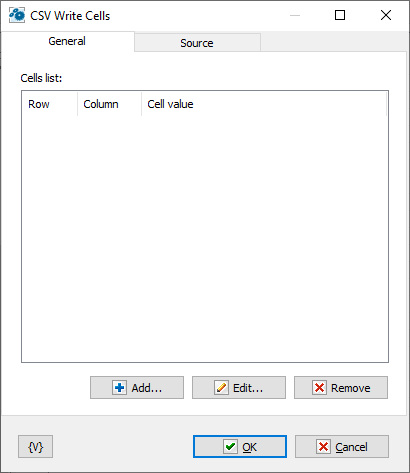
Cells list
This is a list of fields in which new values should be written, specified by their coordinates (row, column). For each cell, you should indicate the value to be written. The row and column numbers start from 1.
Source and Source format
Source and Source format tabs are identical for most SCV actions. Read description in "CSV Get Data Information" chapter
![]() Related Topics
Related Topics
Note: This feature is available for Business license only |