This action allows you to filter CSV data records based on specified conditions. All records that do not meet your criteria will be deleted. This can be useful to reduce data for further processing if needed.
General
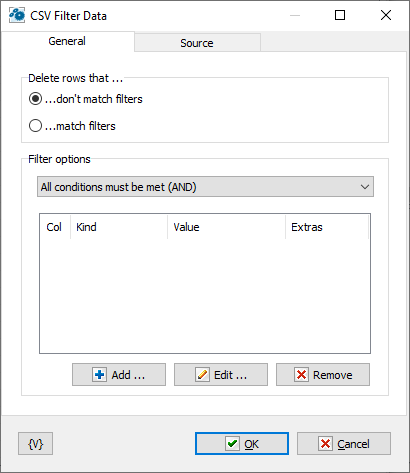
Delete rows that...
Record deletion mode:
• ...don't match filters - keep only the records that meet your conditions. The remaining records will be deleted.
• ...match filters - delete all records that meet your conditions.
Filter options
Filter mode:
Choose the condition combination mode: AND (all listed conditions must be met) or OR (at least one condition must be met).
Filter list
•Col - Each condition corresponds to a specific column.
•Kind - Filter Type. Four options are possible:
substring - the column must contain the specified value
regexp - the column must match the specified regular expression. Regular expressions are more flexible for defining conditions but require some skills.
as number - column value should be interpreted as a number. In addition, a comparison operator with the specified value must be selected.
as datetime - column value should be interpreted as a number. In addition, a comparison operator with the specified value must be selected.
•Value - value to which the column value is to be compared. Date and time must be specified in the current system format.
•Extras - additional notes to filter: case sensitive, date-time format
Source and Source format
Source and Source format tabs are identical for most SCV actions. Read description in "CSV Get Data Information" chapter
![]() Related Topics
Related Topics
Note: This feature is available for Business license only |