This action is designed for conversion of a comma-separated string in a multiline text and vice versa.
Often data for machine processing is given as comma-separated string. At the same time a multiline text is easier for processing.
•Processing of strings in the cycle (Text Loop)
•Calculation of quantity of strings and extraction of a string by its number.
•etc.
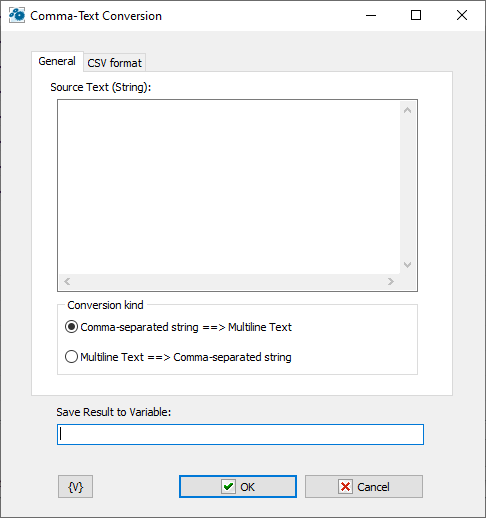
Source Text (string)
Specify a source text or a comma-separated string for conversion.
Conversion kind
Select one of two conversion options
•Comma-Separated String ==> Multiline Text
•Multiline Text ==> Comma-Separated String
CSV format
You can use more than just the standard CSV string format.
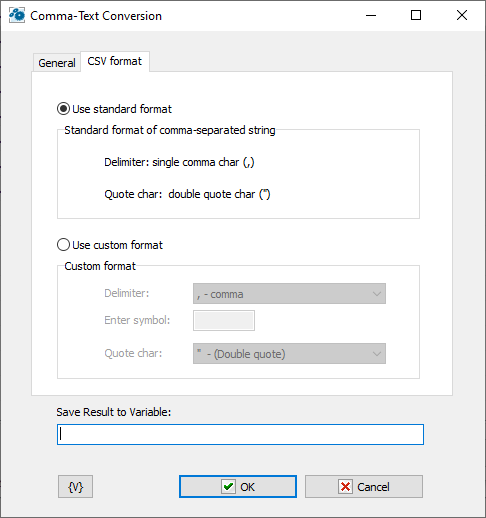
Choose Custom format if you want to use non-standard CSV. Then select delimiter and Quote char
Save Result into Variable
Input the name of the variable into which you need to save the result of the conversion.
![]() Related Topics
Related Topics