Enter topic text here.
The action allows you to insert a line in the text at the specified position.
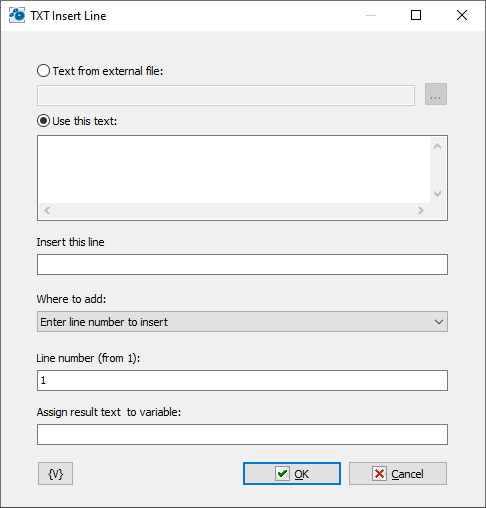
Text from external file
Enter file name or select file from dialog. You can use variables.
Use this text
Enter the text into this field. You can use variables in the text
Insert this line
Enter a string to insert
Line number
Enter the number of the line where you want to insert string. The line number starts at 1. If the line is less than 1 or greater than the number of lines, then the action writes a warning to the task log and appends the string to the end of the text.
Assign result to variable
Enter variable name where you want to save the result.
![]() Related Topics
Related Topics