The action cuts the specified number of characters from the string starting from the specified position. The cut substring is assigned to a user variable.
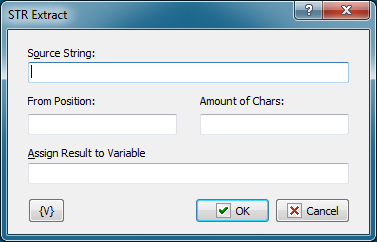
Source String
The source string to cut the substring from. It is possible to use variables.
From Position
Specify the position to start cutting characters from. The value must be a positive integer. The positions of characters in a string start from 1. If the position is less than 1, the substring will be cut from the beginning of the source string. It is possible to use variables.
Amount of Chars
Specify the number of characters that should be extracted starting from the specified position. The value must be a positive integer. It is possible to use variables.
Assign Result to Variable
The name of the variable the result of the action will be assigned to. It is impossible to use macros with variables
Variable
Allows you to add a variable to the action or triggering event that you selected. You must place the cursor in a edit box in the settings dialog window of the action or event and then click the {V} button.
![]() Related Topics
Related Topics