The action measures the length of a string or a text in symbols. The RoboTask has the system variable {StrLength(Sample String)}. But this variable fits for small simple strings. Sometimes it is impossible to use this function because the string can contain special symbols and brackets what can break the syntax of the expression with variable and then you get an error. In such cases it is better to use this action.
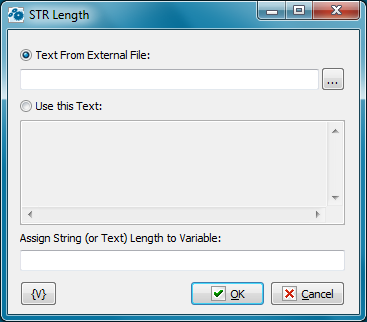
Text From External File
Enter the name of the file from which you want to take a text. You can select the file clicking the button on the right of the entry field.
Use This Text
Specify the text explicitly or by using the variables of the RoboTask.
Assign String Length to variable
Enter the name of the variable in which you want to save the length of a string or a text.
![]() Related Topics
Related Topics