The action reads QR or Bar code from the image and saves result to variable
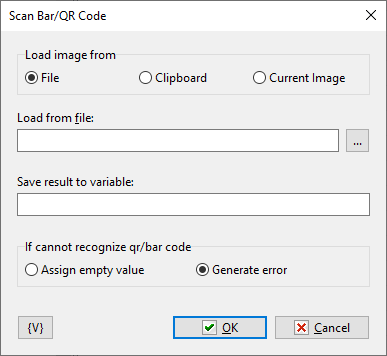
Load image from
There are three options
•File - specify file name below
•Clipboard - load image from system clipboard.
•Current image - use the the image opened in the action Open image
If source does not contain an image then action generates an error.
Load from file
Specify file name to load image from file
Save result to variable
Save the result as string to specified variable.
If cannot recognize QR/Bar code
There are two options
•Assign empty value to variable
•Generate error
![]() Related Topics
Related Topics