This action crops the image according to the parameters specified.
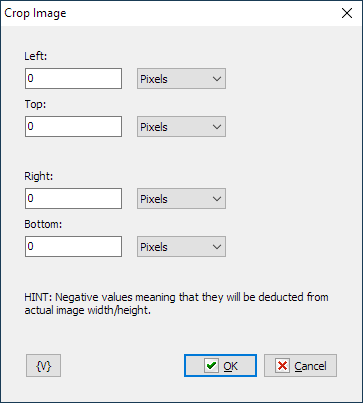
Left, Top, Right, Bottom
Crop boundaries. The boundaries can be specified in both pixels and percentage points.
If a positive number is specified, it represents the absolute coordinates of the crop boundaries.
If a negative number is specified, this means a space from the relevant width or height of the image.
For example if you want to cut off 10 pixels from each side you have to specify such parameters:
Left = 10px
Top = 10px
Right = -10px
Bottom = -10px
The use of variables is allowed.
![]() Related Topics
Related Topics