This action adds borders to an image. The border width and color can be specified in the parameters.
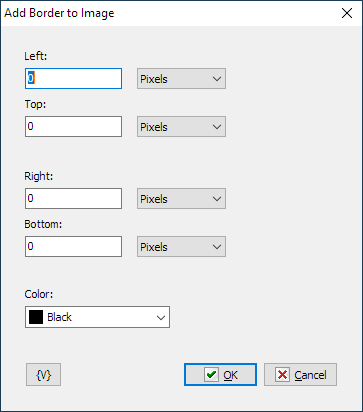
Top, Left, Right, Bottom
Border width at the top, on the right, on the left, and at the bottom. The border width can be specified either in pixels or as a percentage of the image size.
Color
Choose the field fill color.
![]() Related Topics
Related Topics