This action changes the image dimensions.
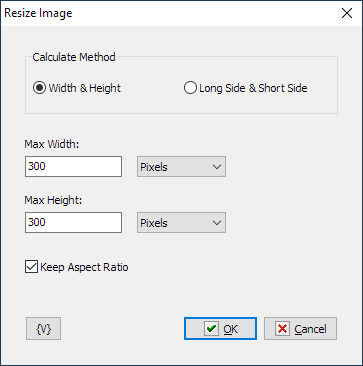
Calculate method
Two image size recalculation methods are available:
•Width & Height – in this mode, the horizontal size (Width) and the vertical size (Height) are specified.
•Long side & Short Side – the long side and the short side are used in this case, since the image can have either album or portrait orientation.
Width & Height
New image dimensions. The meaning of these parameters changes depending on the Calculate Method and Keep Aspect Ratio parameter:
•Width & Height
•Max Width & Max Height
•Long side & Short Side
•Max Long side & Max Short Side
The dimensions can be specified in pixels and in percentage points.
Keep Aspect ratio
Enable this parameter if you need to keep the image aspect ratio.
![]() Related Topics
Related Topics