This action places another image on top of the current image. For example: a logo or watermark.
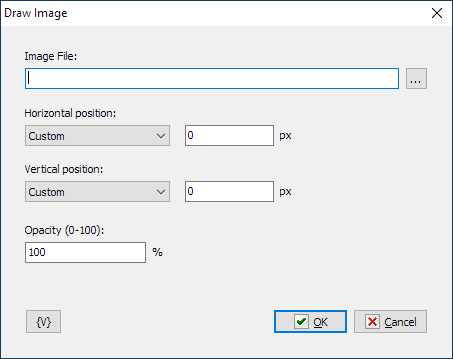
Image file
Enter or choose the file name of the image that you want to insert.
Horizontal position
Choose one of the options
•Left
•Center
•Right
•Custom – specify the position of the left edge in pixels in this case
Vertical position
Choose one of the options
•Top
•Center
•Bottom
•Custom – specify the position of the top edge in pixels in this case
Opacity
Specify the image opacity in percentage points.
100 – the image is fully non-transparent
0 – fully transparent.
![]() Related Topics
Related Topics