This action allows applying text to the image at the specified coordinates.
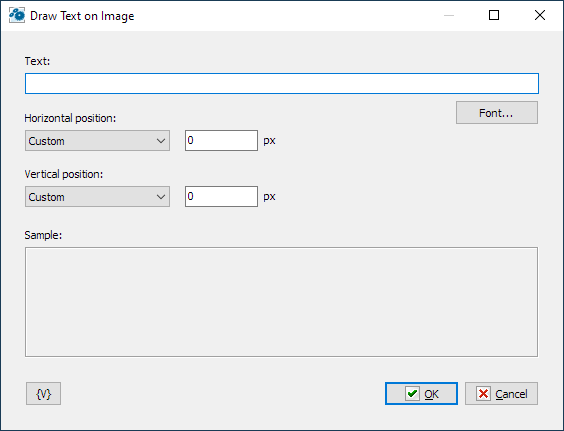
Text
Type the text that you want apply to the image.
Font
You can choose a font, font style, and size.
Horizontal position
Choose one of the options
•Left
•Center
•Right
•Custom – specify the position in pixels in this case
Vertical position
Choose one of the options
•Top
•Center
•Bottom
•Custom – specify the position in pixels in this case
![]() Related Topics
Related Topics