Launches a task on a remote RoboTask instance.
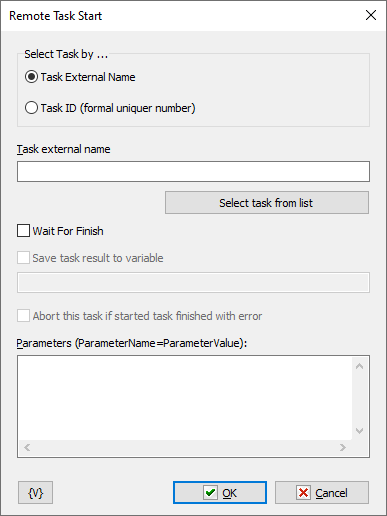
Select task by ...
You can specify a task in two ways:
•by External Name - this method is preferable because you can define the External Name yourself to identify the task (see Task Editor -> Settings)
•by Task ID - if you know the ID, you can specify the task ID directly. Task ID is a formal unique number. It is assigned once when creating or importing a task and does not change during the "life" of the task.
Task External name or Task ID
The title of this field changes depending on the value of the task selection mode. Specify the External Name or TaskID, respectively. Variables can be used.
Select task from list
External Name or TaskID can be selected interactively from the list. To do this, the first time you need to enter the parameters for connecting to the remote RoboTask to get the list. The connection parameters are saved for the next sessions.
Wait for finish
Enable this checkbox if you need to wait for the task to complete. In this case, the execution of the current task is stopped until the running task on the remote RoboTask is completed.
Save task result to variable
When the action waits task for finish you can save the task result to variable. The task can return a result. To return some result, simply set the task's variable named TaskResult in the task.
Parameters (ParameterName = ParameterValue)
When starting the task, you can pass some values in the parameters. Within a task, they can be used as local variables. Parameters can be specified as text, each line as ParameterName=ParameterValue.
For example:
Order={orderID}
Date={orderDate}
Abort this task is started task finished with error
This parameter only makes sense when used together with the "Wait for finish" parameter. A running task may fail for various reasons, which can affect the parent task's algorithm. Therefore, it is possible to interrupt the execution of the current task.
![]() Related Topics
Related Topics