This action works in conjunction with the WebSocket Server On HTTP Request trigger. It doesn't make sense to use an action without this trigger, as having received the request the trigger starts the task and passes the request parameters to it for processing. Thus, the action enables building a simple web server.
Note: This feature is available for Business license only |
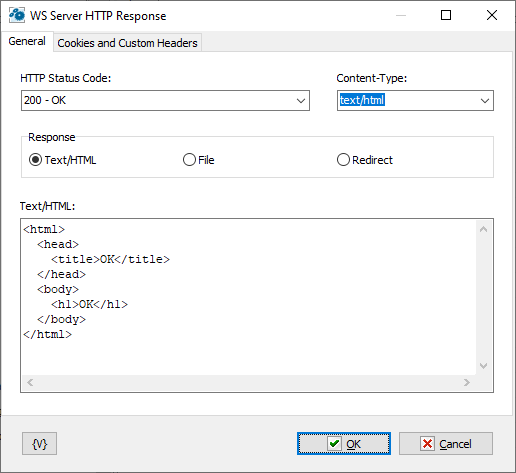
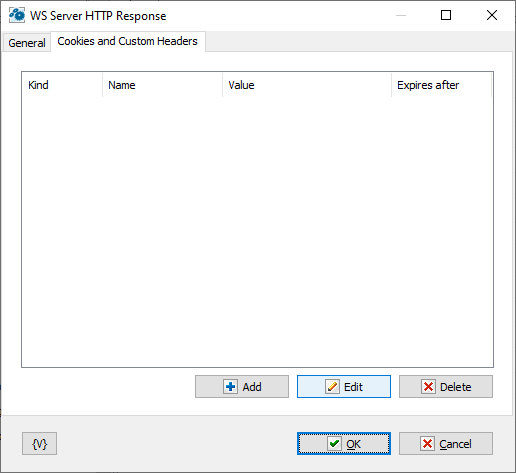
HTTP Status code
Choose from the list of standard HTTP statuses.
Content type
Choose a content type from the list or enter your own option.
Response
There are three options to choose from:
•Text/HTML – in this case, enter the response text as the plain text or HTML text
•File – choose the file to send to the client
•Redirect – redirect the request to another URL
Cookies and Custom Headers
You can set your own cookies and custom fields in HTTP response.
![]() Related Topics
Related Topics
Connect/Disconnect WebSocket Client
WebSocket Server On HTTP Reqest