Enumerates windows existing in the system and allows you to assign their parameters to variables. You can use these values inside the loop.
General
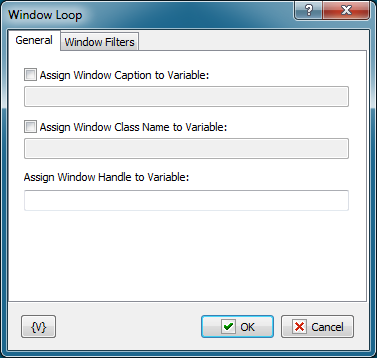
Assign Window Caption to variable
You can specify the variable you want to assign the window caption to. If you clear this checkbox, the window caption will not be saved.
Assign Window Class to variable
You can specify the variable you want to assign the window class to. If you clear this checkbox, the window class will not be saved.
Assign Window Handle to variable
Specify the variable you want to assign the window handle to. You cannot disable this option because the handle of a window is its unique identifier. You can use the value of this variable in the "Window Command" action.
Window Filters
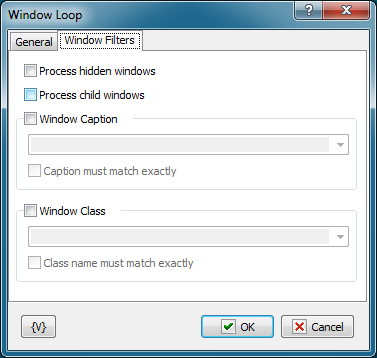
Process Hidden Windows
If you want to enumerate hidden windows, you should select this checkbox. By default, Window loop enumerates only visible windows.
Process Child Windows
Select this checkbox to enumerate child windows.
Window caption
You can use this parameter to apply a filter to the captions of windows. Either select the caption you need from the list or type it manually.
Window class
You can use this parameter to apply a filter to the classes of windows. Either select the class you need from the list or type it manually.
The "Window caption" and "Window class" lists depend on the "Process Hidden Windows" and "Process Child Windows" checkboxes.
Variable
Allows you to add a variable to the action or triggering event that you selected. You must place the cursor in a edit box in the settings dialog window of the action or event and then click the {V} button.
![]() Related Topics
Related Topics