Note: This feature is available for Business license only |
This action allows to run some Javascript in opened page in Chromium browser. You can change the page, get some information from page or perform some actions on the page. Of course you have to know Javascript and object model of browser and structure of the page.
Web page must be loaded in internal browser before performing of this action. You can use CEF Web Page Information or CEF Fill WebForm
If you want to save some result from script you have to set this value to variable result. By default the result contains string "Result is undefined".
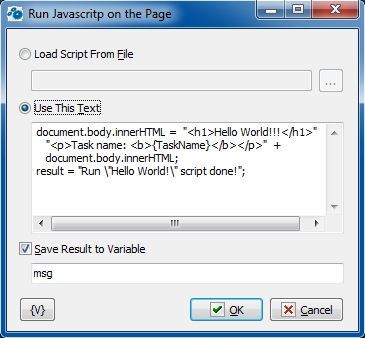
Load script from file - load Javascript from external text file
Use this text - type the text of script here in text editor
Save result to variable - assign the value of result variable into some user variable. Of course you have to assign necessary value in the script.
![]() Actions are
Actions are