The problem is that most of the bowsers do not allow you to take a snapshot of the browser window correctly. The CEF Page Snapshot action solves this problem because the page is loaded under the control of RoboTask in the built-in browser.
General tab
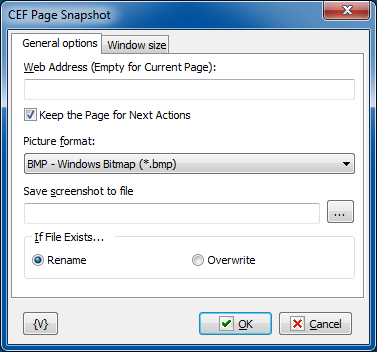
Web Address
Fill the web address of the page which needs loading. You can leave its field empty if you want to use the page which was loaded in the previous steps of the task. You can use variables.
Keep page for next actions
If you need the downloaded page to be available in the following steps, switch on this parameter. Otherwise, the page will be deleted from the memory immediately after performing this action. Default value is ON.
Picture Format
Screenshot is a graphic image. It can be saved in the different formats:
•BMP – standard Windows bitmap;
•Jpeg – Joint Photographic Experts Group format;
•PNG – portable network graphics format
•GIF – Graphics Interchange Format
Save Screenshot to File
Specify the file name into which the snapshot needs to be saved.
If File Exists
Action if the specified file exists:
•Rename - saves the file under a different name by adding the number to the file name. Thus the existing file will be left unchanged.
•Overwrite - overwrites the specified file.
Windows size tab
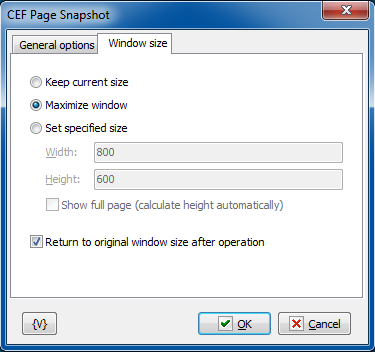
Use necessary parameters if you want to change browser window size before taking a snapshot.
Keep current size - the window size will not change
Maximize window - action maximizes the browser window before taking a picture (default value)
Set specified size - specify necessary size of the window
Show full page - the browser calculates the full height of the page and displays the entire page using the current width
Return to original window size - the action returns previous size of the window after operation
![]() Actions are
Actions are