Pauses the task and waits until the selected process is started. Unlike action "Wait for Process Finish", this one waits for the appearance of the specified process in memory. If that process is there already, there is no waiting, and control is passed to the next step of a task.
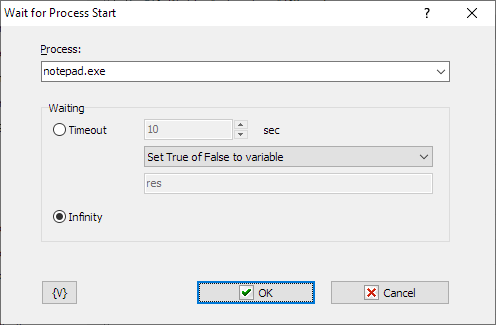
Process
Specify or select from the list the name of the process that needs waiting for. You can use variables.
If you specify the name of EXE-file with a full path, RoboTask will look for the process in memory by its full name. If the path is not specified, RoboTask will look for the process only by the name of the EXE-file without a path.
Waiting
Specify the timeout, during which you need to wait for an appearance of the process. You can specify a timeout in seconds or select the value "Infinity".
If the process does not appear in memory during specified time you can specify an action:
•Raise Timeout error - this is default option
•Set True or False to variable - in this case the task will continue work without error.
![]() Related Topics
Related Topics