Completes one of the following actions:
•Logs off the current user,
•Shuts down the computer,
•Restarts the system.
For example, you can use this action to automatically shut down a computer every night after your defragger program finishes cleaning up your hard drive.
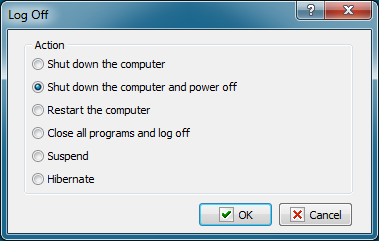
Action
Select one of the following values:
•Shut down the computer
•Shut down the computer and power off
•Restart the computer
•Log Off
•Suspend - sleep mode
•Hibernate - hibernate computer if it's possible.
![]() Related Topics
Related Topics