Important
•This action is not available on Windows 9x/Me.
Stops a service already installed and started on the local or remote server or workstation. For more information, see Start Service.
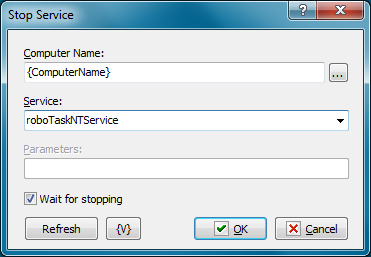
Computer Name
Enter the remote computer name. If you want to start a service on the local computer, use {ComputerName}. You can click the browse button to select a computer from the local area network.
Service
Select a service that you want to stop from the dropdown list. The items on this list depend on which services are present on the local computer.
Refresh
Click this button to refresh the Service list.
Variable
Allows you to add a variable to the action or triggering event that you selected. You must place the cursor in a edit box in the settings dialog window of the action or event and then click the {V} button.
![]() Related Topics
Related Topics