This action allows running some application with rights of another user. It is especially useful for the system service mode because the application (a spawned process) is implemented by default with the rights of SYSTEM account. Sometimes it can cause some problems. For example, the launched application needs the access into the network with certain rights, or it needs some user settings.
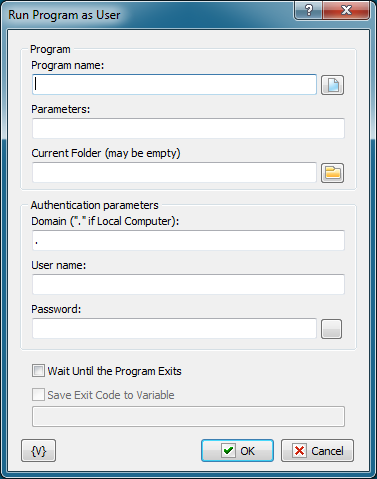
Program name
Enter the program name into this field. You can type the text manually or select a file via dialog. You can also specify the document name in this field. In this case the document is opened by the default program according to the system settings.
Parameters
Enter the parameters of the program.
Current folder
The name of the current folder when the program is started. You can leave this field empty. In this case the folder is specified automatically.
Domain
The domain name. If you want to use the username of a local computer, write the dot symbol (.)
User Name
The name of user.
Password
The password of user.
Save Exit Code to Variable
If you want to save the exit code of the program, turn on this flag and write the variable name below. It is possible to save the code of the program completion only if the idle mode of the program completion is on.
Variable
Allows you to add a variable to the action or triggering event that you selected. You must place the cursor in a edit box in the settings dialog window of the action or event and then click the {V} button.
![]() Related Topics
Related Topics