This action simulates the rotation of the mouse wheel in addition to the Mouse Click action.
Note that very often the application response to mouse wheel rotation is different when SHIFT, CTRL, ALT keys are pressed. Therefore, it is strongly recommended to set the SHIFT-keys state to the correct position using the Shift Keys State action before executing Mouse Wheel
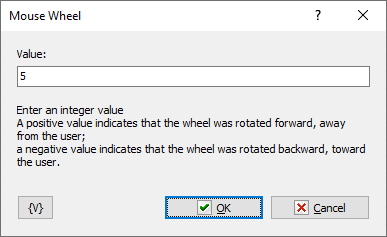
Value
Enter an integer value
•A positive value indicates that the wheel was rotated forward, away from the user;
•A negative value indicates that the wheel was rotated backward, toward the user.
![]() Related Topics
Related Topics