Moves the mouse pointer the specified distance away from the current position or to the specified point.
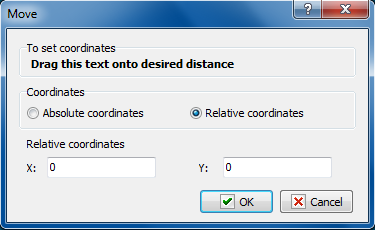
Coordinates mode
Coordinates: absolute or relative.
•Absolute coordinate - the absolute coordinates of a point on the screen will be specified in the next parameter.
•Relative coordinates - the coordinates of a point on the screen relative to the current position of the mouse pointer will be specified in the next parameter.
Absolute or Relative coordinates
The coordinates of a point where the mouse pointer should be moved. The type of coordinates is determined by the previous parameter.
In order to set the coordinates interactively, you should drag the text in the upper part of the dialog box to the necessary point on the screen. The coordinate values will be specified automatically.
![]() Related Topics
Related Topics