Reads the value of one parameter from a specified INI file and saves it to a user-specified variable.
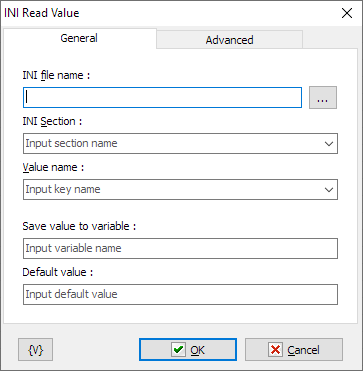
General
INI file name
The full path to the file or file name in the current folder (please see Set Current Folder action).
INI section
The name of a section. If absolute path is given in file name and file exists, can be selected existing name from dropdown list.
Value name
Parameter name. If absolute path is given in file name and file exists, can be selected existing name from dropdown list.
Save value to variable
The variable name, in which the value of the parameter will be saved.
Default value
The default value that will be saved in a variable, if the specified parameter does not exist.
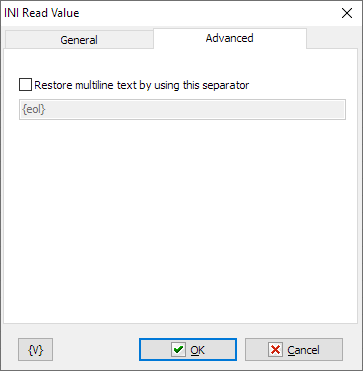
Advanced
Restore multiline text by using this separator
A separator string for restoring multiline values.
The INI file name, INI section, Value name fields can contain both absolute values and variables that will be replaced by its value when the action is performed.
The {V} button.
Allows you to select a system or user variable to insert into the current field.
![]() Related Topics
Related Topics