Working with a console application should start with this action. First, start the application (open a session). All other steps are meaningless without opening a session.
There can only be one console session within a task.
General
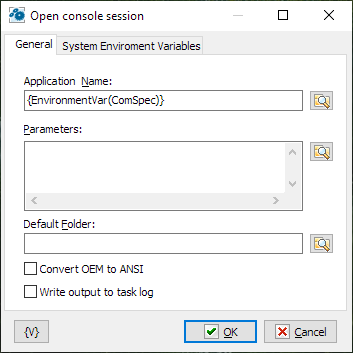
Application name
This is the full name of the application to run. The default suggested expression is {EnvironmentVar(ComSpec)}. This is the full path to the system command prompt CMD.EXE
Parameters
Parameters are given as text. When the application starts, all line breaks will be replaced with spaces.
Default Folder
When you start an application, you can indicate the folder that will be active for the launched application. An empty value corresponds to the current RoboTask folder.
Convert OEM to ANSI
In many operating system localizations, OEM and ANSI encodings are different. Console applications usually use OEM encoding, while GUI applications use ANSI encoding.
Check this box to avoid encoding conflict.
Write output to log
Check this box if you need the parallel output to the task log when reading the output stream.
System environment variables
You can change the system environment for the application when it launches.
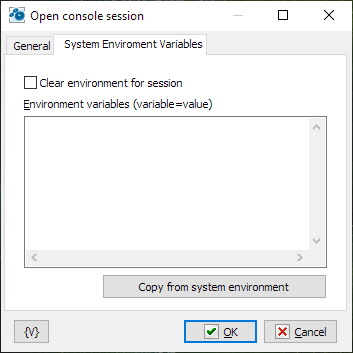
Clear environment for session
Check this box if you want to replace the environment completely. The action completely replaces the environment variables with the values of the Environment Variables parameter.
Environment variables
Specify the environment variables that you want to replace or add. The variables are shown as text, and each line looks like the following:
variable_name=value
Copy from system environment
This button allows you to fill the list with the current values of the environment variables.
Note: This feature is available for Business license only |
![]() Related Topics
Related Topics