You can open the settings dialog of macro recorder by pressing the button ![]()
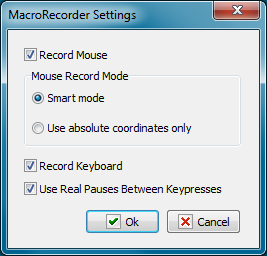
Record Mouse
If you want to record actions of a mouse, switch on this option.
Mouse record mode
The recording of the mouse actions can be performed in two modes:
•Smart Mode – in this mode a macro recorder fixes windows and control elements where mouse clicks take place. Also macro recorder records coordinates concerning the window and the control element.
•Use absolute coordinates only – a simplified mode of recording. In this mode recording only by absolute coordinates of a screen takes place. This mode can be useful in certain cases when elements of a window are absent.
Use Real Pauses Between key presses
If you want to record pressings of keyboard keys, switch on this option.
In certain cases it is important to record pauses between pressings of keys. For example, if you use different combinations of keys to open a dialog window. If the pauses are not important, you can switch off this option. For example, when simply typing a text in entry field. In this case the standard 40 milliseconds pause is used (approx 25 pressings per second).
![]() Related Topics
Related Topics