Records a message to the task's log. This action is a powerful tool for recording the results of actions when they occur in a log text file. This action is useful for system administrators who want to troubleshoot a process.
The log filename is based on the internal unique ID number of the task. Each task has an internal unique ID number and its filename is NNNNNNNN.tsk where NNNNNNNN is its ID number. The log file name is NNNNNNNN.log.
Important
•You can set options for logging on the Settings tab of the Add Task dialog box or the Edit Task dialog box.
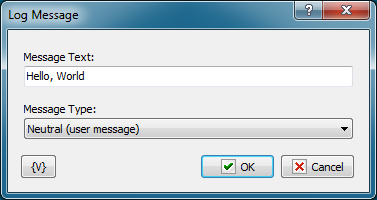
Message Text
Enter the text that you want to appear in the message.
Message Type
Select a type, such as Information, Warning, etc. The type determines the style of log message:
•Explicitly - select a message type from the list
oInformation - a blue text and "i" icon appears.
oWarning - an olive text and "!" icon.
oError - a red text and "X" icon.
oNeutral (user message) - black text without icon. This kind of message can't be hidden even if you specify "Nothing" in "Log Level" parameter of the task.
•Defined by expression - specify expressions for the message type. The result of the expression must contain an integer from 0 to 3. Default - 3 (neutral message type)
o0 - Information
o1 - Warning
o2 - Error
o3 – Neutral
Variable
Allows you to add a variable to the action or triggering event that you selected. You must place the cursor in a edit box in the settings dialog window of the action or event and then click the {V} button.
![]() Related Topics
Related Topics