Downloads one or more files through the Internet from specific Web or FTP sites. For example, if you are participating in a beta test program for new software, you can automatically download updates to the beta software on a daily basis so that you stay up-to-date.
Important
•Wildcards are not supported.
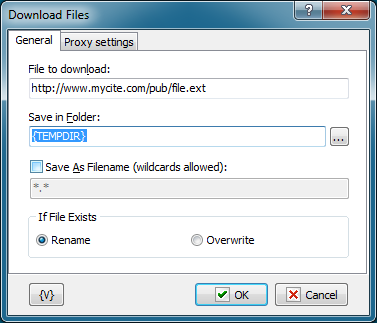
Files to Download
Enter the http, https or ftp URLs that you want to download.
Save in Folder
Enter the path of the folder in which you want to save the files.
If File Exists
Click an option to determine whether to overwrite existing files with the downloaded file or rename the downloaded file.
•Rename
•Overwrite
Variable
Allows you to add a variable to the action or triggering event that you selected. You must place the cursor in a edit box in the settings dialog window of the action or event and then click the {V} button.
![]() Related Topics
Related Topics
REST Client/Invoke Web Service