This action is for checking the Web URL and receiving the captions of the response to analyze. The action works according to the HTTP and HTTPS protocols.
General tab
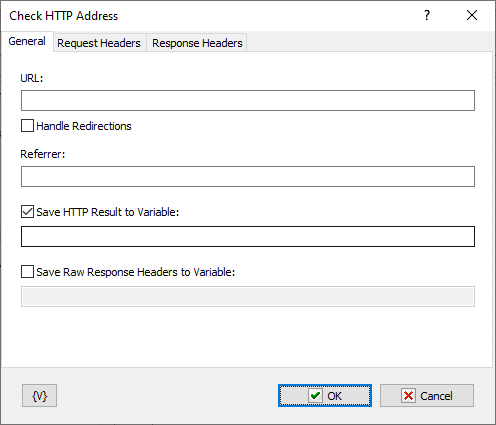
URL
Specify the HTTP address of the checked click link. For example: http://www.robotask.com/
You can specify addresses with parameters: http://www.robotask.com/forum/viewtopic.php?f=4&t=1441
It is also allowed the usage of the Secure HTTP (HTTPS) addresses. For example: https://www.google.com/search?q=robotask
The address must begin from the http:// or https://
Handle redirections
Switch on this option if you want the action to process the redirection of the query automatically. But you should remember that you will get the response from the final URL.
Referrer
Specify a referrer for a query. Referrer is the URL from which this HTTP query was performed. Many sites use this parameter of query to form a response.
Save HTTP Result into Variable
If you need to save the HTTP result into a variable, switch on this checkbox and input the variable name. HTTP result is a number. For example:
•200 – OK
•403 Forbidden
•404 – page not fond
•etc.
You can read more about HTTP results here:
http://www.w3.org/Protocols/rfc2616/rfc2616-sec10.html
Save Raw Response Headers into Variable
To save all captions of the response into a variable, switch on this checkbox and input the variable name.
Request headers
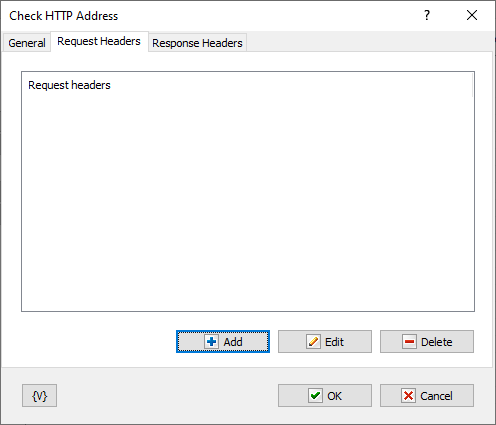
You can define the user captions of the request on this tab. You can add captions on a list, edit or remove the selected caption.
Response headers
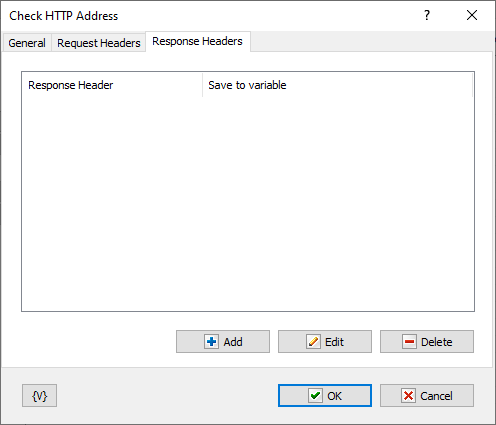
If you need to save values of certain captions into variables, you should use this tab.
To add a caption on a list, it is necessary to specify the caption of the response and the name of the variable into which you need to save the value of the caption. If the specified caption does not exist, the action saves empty value.
![]() Related Topics
Related Topics
REST Client/Invoke Web Service