This is a loop by window elements. Sometimes it is possible to extract and analyze some information from window elements. The loop enumerates all window elements registered in the system. When every iteration, you can save the characteristics of the current element into variables:
•Handle
•Caption
•Class
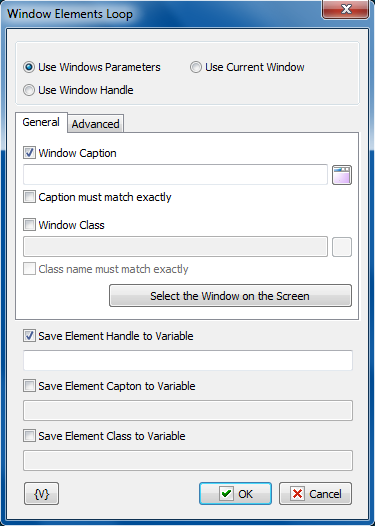
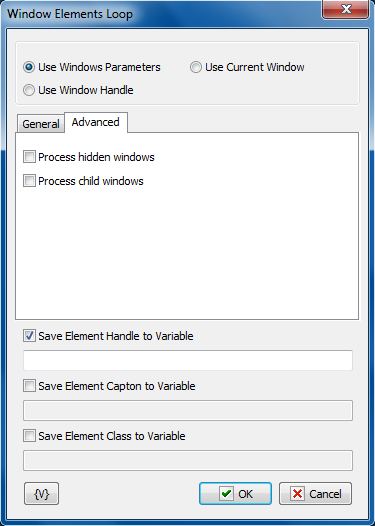
Window Parameters Mode
There are three options:
Use Window parameters - Use the Window Caption and the Window Class to look for the necessary window.
Use Window Handle - This is a search for a window by a handle. The handle can be got in the loop Window Loop, from the trigger Wait for Window or some other way.
Use current window - This is a current window in a moment of the executing of the action. This mode does not require any additional parameters.
Use Window parameters
Window Caption.
If you want to search for a window by means of its caption, switch on this checkbox and input the expected window caption. You can input only part of the caption. In this case the action will check availability of the input part in the window caption.
Caption Must Match Exactly.
If you need the exact coincidence of a window caption, switch on this checkbox.
Window Class.
If you want to search the window by a window class, switch on this checkbox and input the expected name of the window class. You can input only part of the name. In this case the action will check availability of the input line in the name of the window class.
Class Name Must Match Exactly.
If you need the exact coincidence of a window class, switch on this checkbox. Usually it is worthwhile to search by the whole class name, because a window class is permanent and does not change its value during the "life" of the window, unlike a caption.
Select Window on the Screen.
When pressing this button, you turn on the mechanism of selection a window on the screen. When you move the mouse pointer, the window recognized by RoboTask are displayed in the information window in the top-left or top-right corner of the primary display. Meanwhile, you can use the mouse to perform some actions. To select the necessary window, press Ctrl. To cancel - press Esc. When selecting a window, the fields Window Caption and Window Class are filled in automatically.
Window Handle.
Input the expression containing a window handle. This parameter is used for the mode Use Window Handle. A window handle is just a number, identifier of a window in a current session of system work.
Save Element Handle to Variable
If you want to save the value of the element handle, switch on this checkbox and input the value name in the entry field.
Save Element Caption to Variable
If you want to save the element caption, switch on this checkbox and input the value name in the entry field.
Save Element Class to Variable
If you want to save the class of the element, switch on this checkbox and input the value name in the entry field.
![]() Related Topics
Related Topics